
AI In Interior Design - Real-Life Uses From My Clients (And Me)
May 12, 2025Six Indispensable Uses of AI for Interior Designers in Q2 2025
Far from replacing creativity, AI is fast becoming the invisible assistant every interior designer wishes they’d hired sooner. From content creation to website analysis, these six smart, original uses of AI are saving time, sharpening strategy, and adding unexpected polish to every corner of the business.
1.
Photoshoot Prep with AI

AI Styling Assistant: A Clever Hack for Photoshoot Prep
This quarter is buzzing with photoshoots - longer days and natural light make it prime time for capturing completed projects.
For many designers, it’s a significant investment: not just the photographer, but sometimes a videographer, a makeup artist, and even an interiors stylist are brought in to make the most of the day. In next week's webinar (14 May 2025, 10am UK) interiors photographer Simon Maxwell will talk us through planning just such an event - the link to join this webinar is in the Hothouse group.
Stylists often rework each room multiple times to create varied moods and editorial appeal - every opportunity is taken to get photos placed in a respected publication - which means a staggering number of props and accessories.
But what if your budget doesn’t stretch to a stylist? One Bootcamper shared a brilliant workaround: she uploaded phone snaps of the empty rooms into GPT-4 and asked it to virtually layer in accessories and styling details (without altering the architecture) giving clear direction on tone and target publication. The result? A ready-made visual guide to the style of products to source, what to pack, and an indication of the huge scale of the undertaking. Smart, fast, and surprisingly accurate (although, not always entirely sensible, or gravitationally possible - lamp on a sofa anyone?).

I've demonstrated the hack here using photos of my home taken by photographer Juanan Barros www.juananbarros.com

This isn't guidance to follow slavishly - but it shows the kinds of products and materials that could work and definitely helps catapult thinking forwards.
Here's the prompt I wrote for GPT-4 (the chat/AI service available from OpenAI):
"I would like you to produce images, visual references for styling a room with taste and elegance, to create the aesthetic beloved of high-end glossy magazines. I have uploaded a photo of an interior, I would like this space retained exactly as it is, no changes at all, My request to you is that you add a few choice accessories and objects to give a bit more personality and to create a lived-in look. The finished result should look ready for the pages of a magazine like Architectural Digest. The style should be contemporary, quite minimalist, and Scandinavian in style."
2.
Otter.AI for Transcriptions
Some of my Bootcampers now routinely record all meetings and phone calls - in person and online - using systems like Otter.AI which runs automatically in the background and produces transcripts and minutes that can be shared or instantly reworked into focused reports. These reports can be sent to clients in moments, so every meeting can be followed up immediately with clear notes and actions for each party. Never again should you need to debate what was actually agreed during a meeting.
I haven't invested in Otter (my AI subscriptions are already significant), instead I manually upload recordings to Google NotebookLM (free to use) and this week I amazed a colleague by firing over precise minutes of our 30-minute meeting, along with a fresh (detailed) plan for a webinar, all within moments of saying goodbye.
This is game changer when taking the brief and analysing the briefing notes, and for recording all client and contractor interactions for posterity.
3.
Finding & Refining Brand Voice
One of the most valuable ways I’ve used AI this quarter? Refining my brand voice with GPT-4. Over the past 18 months, I’ve collaborated with AI on countless aspects of branding and marketing, sharing what must amount to several novels’ worth of text, from values and ethics to messaging. GPT-4 has helped me distil and define the tone of my brand with surprising accuracy. But the real breakthrough came when I asked it to name well-known brands with a similar voice. This comparison has given me a vivid reference point. Where I once hesitated, 'Should I post this?', I now simply ask myself, 'What would Brand X do?' And the answer is instantly clear.
I shared the prompt that I gave GPT-4 to find famous brands with a similar tone of voice in the Hothouse group - click here to join the group.
4.
Content Stacking
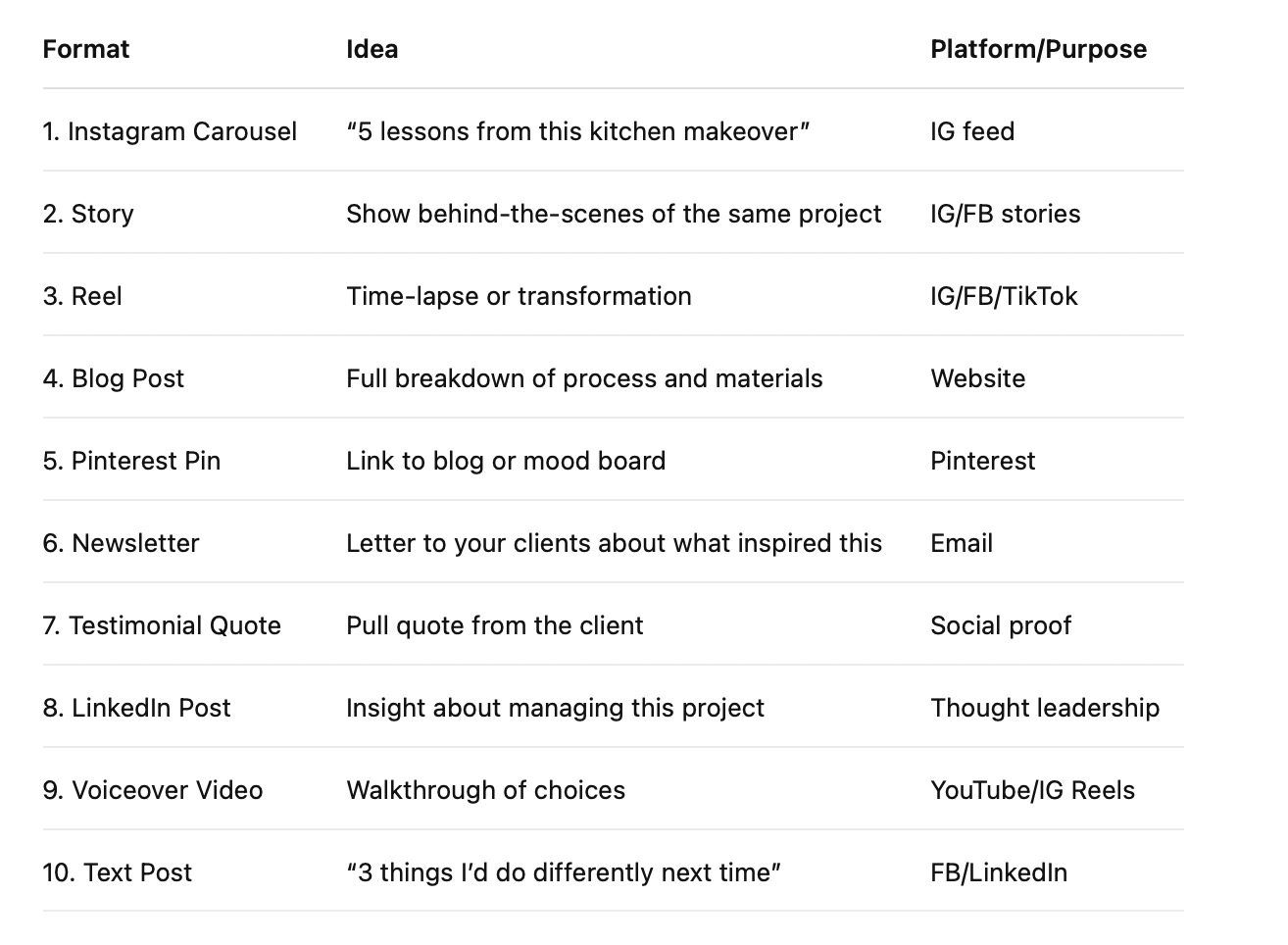 Content stacking is the gentle art of taking one single idea (a finished project, a frequently asked question, a core value) and using it to spark a cascade of different posts, formats, and angles. AI (e.g. GPT-4) can help you do this in minutes. Simply feed it your original content, say, the text from a blog post or the caption from a favourite Instagram post, and ask for help turning it into five new formats, e.g.: a LinkedIn thought piece, an Instagram carousel, a Pinterest-friendly headline, an email to your mailing list, and a short script for a video or reel. You can even ask it to give you hooks (eye-catching titles and captions), hashtags, or alternative angles: “same story, different lens.” It’s like having a bright-eyed intern who never gets tired and always has ideas. All you need is one spark
Content stacking is the gentle art of taking one single idea (a finished project, a frequently asked question, a core value) and using it to spark a cascade of different posts, formats, and angles. AI (e.g. GPT-4) can help you do this in minutes. Simply feed it your original content, say, the text from a blog post or the caption from a favourite Instagram post, and ask for help turning it into five new formats, e.g.: a LinkedIn thought piece, an Instagram carousel, a Pinterest-friendly headline, an email to your mailing list, and a short script for a video or reel. You can even ask it to give you hooks (eye-catching titles and captions), hashtags, or alternative angles: “same story, different lens.” It’s like having a bright-eyed intern who never gets tired and always has ideas. All you need is one spark
5.
Website Review
Here are two different angles on assessing the quality and performance of your public-facing materials, for example your website or social media accounts, etc.
In the first example, you can ask a system like GPT-4 or Claude to check the quality of your website (or YouTube, and so on), in terms of SEO performance. Use the following prompt to get advice on changes you could make to improve the visibility of your brand:
"I’m an interior designer and I’d like help improving the SEO of my website. Please review my site and suggest practical ways to improve its visibility on search engines. I’d love support with keyword ideas, content suggestions, technical SEO tips including on metadata, and anything else that could help me attract more of my ideal clients. My website is: [insert your URL here]"
You could also ask it to check the language, grammar, and spelling, or to give a report on the tone of voice along with any comparable brands.
The second method involves using the 'Deep Dive Conversation' feature available with Google NotebookLM, it's a bit gimmicky however I've used it many times for different projects, and it always helps move my thinking forwards. This feature produces an audio file in which two bots (US voices, one male, one female) discuss the material you've shared. Much of it is pretty vacuous, but it always throws up a few new angles - presenting your material from a different perspective, and revealing new benefits or sales points that might not have occurred.
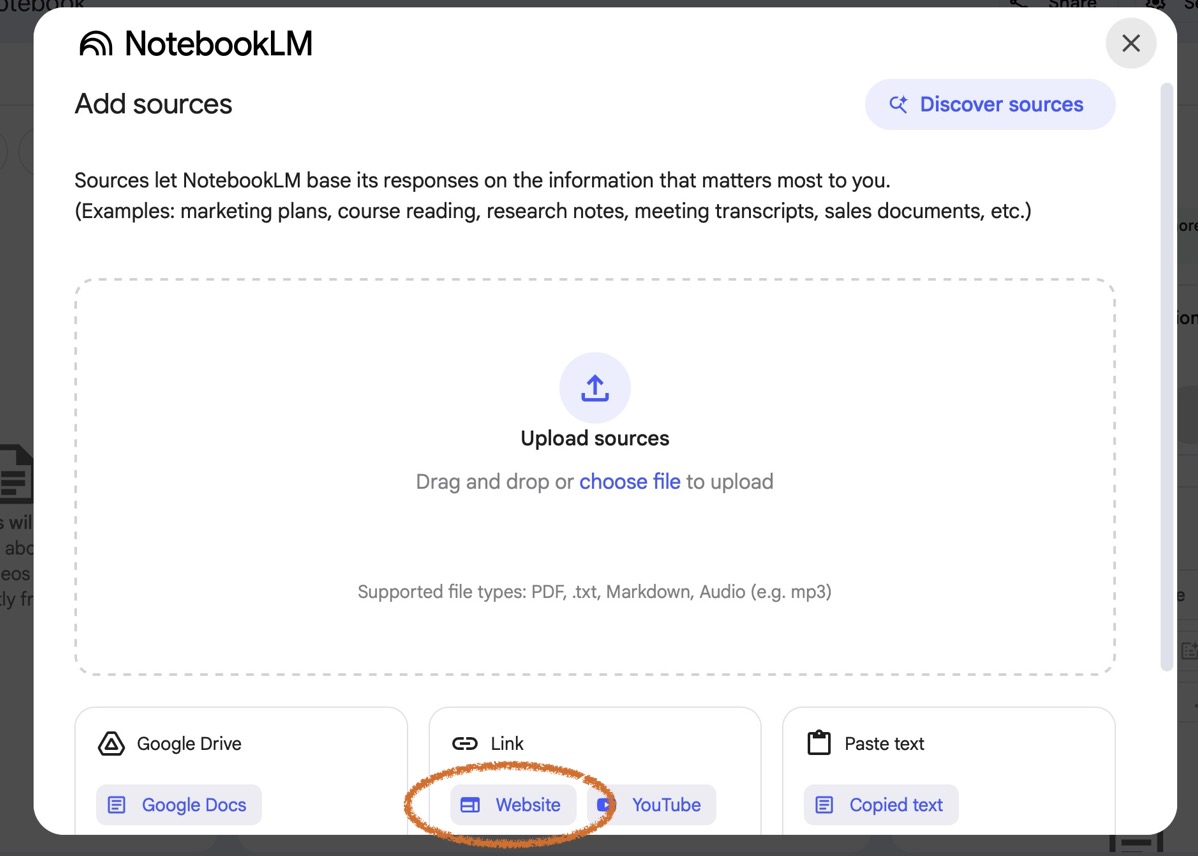
Click 'Create New' and enter the URL of, for example, your website in the sources window (I've ringed the website link button above). The system will take a moment to scan and understand the source, before asking what you'd like done with the material (if you've uploaded and audio file, or document, etc., at this point you can ask for any report or repurposing of the content that comes to mind). In the screenshot below, I've ringed the generate Deep Dive conversation button. This takes a couple of minutes to produce.
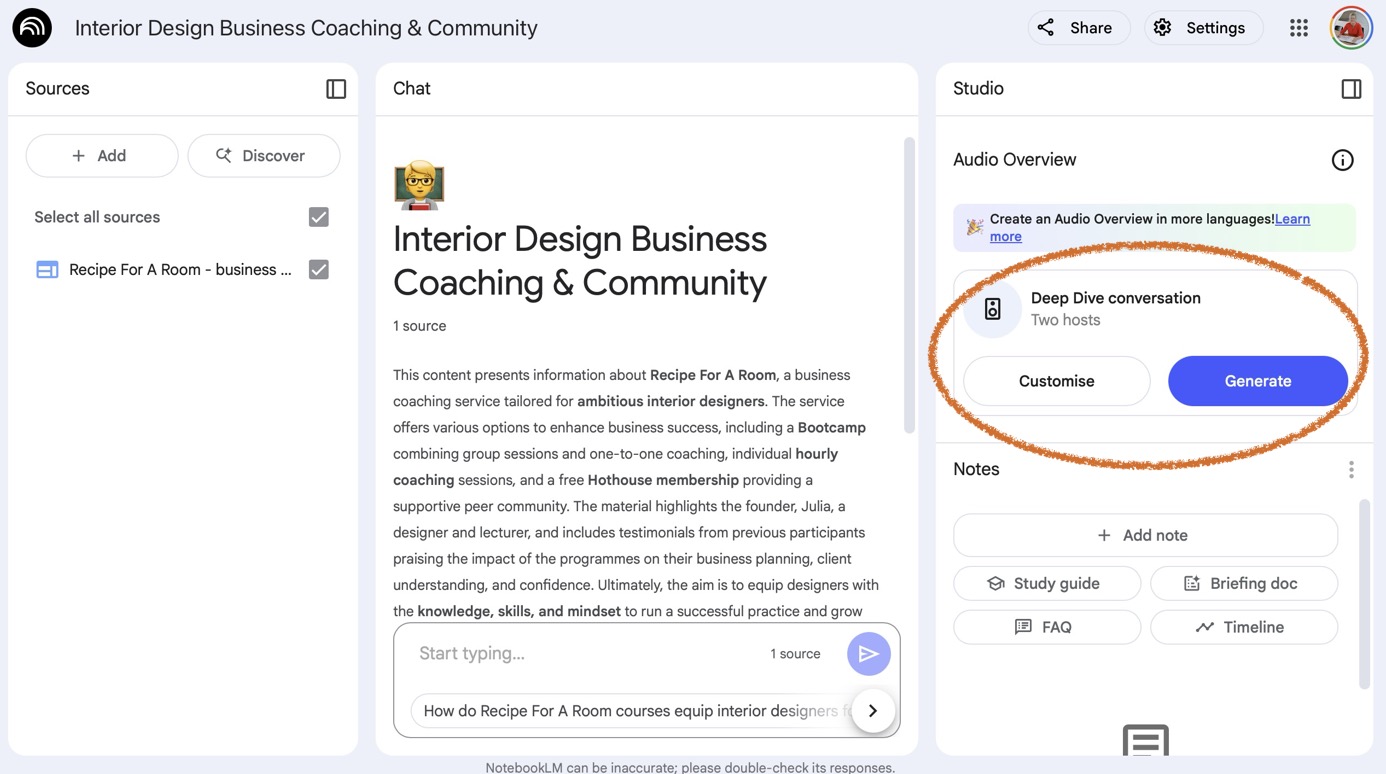
NB - if you don't want to lose this file, download it using the three dots that reveal the download button...see image below:

6.
Rant → Complaint Email
This week I've heard of a second and third example of wits-end venting converted directly into a professional and effective email of complaint. In a nutshell, the designers in these cases voice-recorded the frustrations experienced as a result of ongoing and complicated problems with suppliers. They ranted until they had exhausted their memory of events, then asked the AI system figure out the facts and chronology of the problem, organise this information into a concise and accurate record, and construct a clear letter of complaint that included their ask for a desired outcome. I find Google NotebookLM the best system for wrangling audio files.
NB It's always advisable to fact-check your AI assistant, don't rely on the sources cited as being accurate or true, visit these yourself and check any examples you'll be relying on in your reports and materials.
I wrote an article in last week's Hothouse newsletter sharing how my use of AI has matured in the eighteen months that I've been an active user. The examples above are just the tip of the iceberg, and I hope they'll inspire you to have a go.
And in this week's Hothouse newsletter - a one-off AI Edition - I discuss the pros and cons of AI use, because I am well aware that this is a double-edge sword; that AI use comes at a cost, and that this new assistant might one day take over, leaving us redundant. But that's a different conversation for another time and place. If you'd like to be kept in the loop, sign up for the newsletter below.
I'd love to hear how you're using AI? What hacks have you discovered? Which are your favourite tools? Please let me know: DM me on social media using the social links on this page.
Receive my quick-to-read weekly newsletter...
Sign up for the Hothouse Newsletter: find out what's coming up, and keep up with recent webinars, blogposts, videos, and other events - all focused on excellence in interior design practice.
We hate SPAM. We will never sell your information, for any reason.

